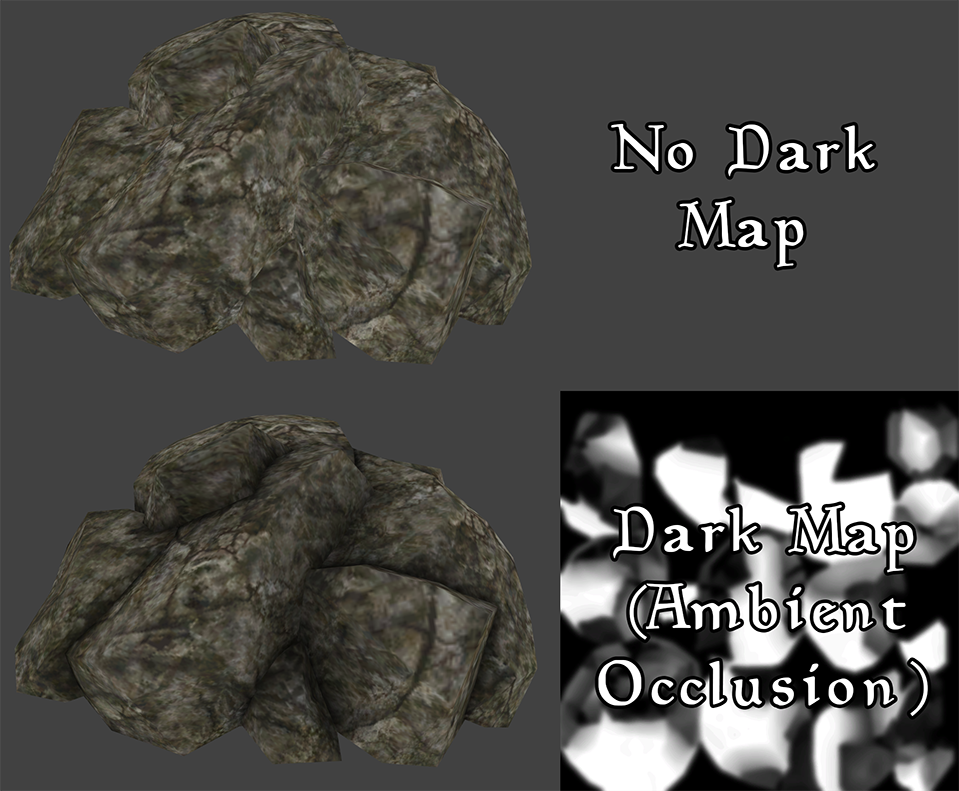Texturing
Material Creation
The recommended way to apply materials and textures to your Morrowind assets is to use the Morrowind Shader interface provided by the plugin. You can find it in under the Material Properties/Morrowind panel in the Properties Editor.
Important
In order to view materials made by this interface you must set your Viewport Shading method to Material Preview.
Material Settings
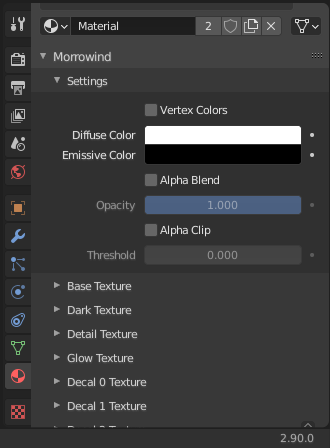
- Vertex Colors
Toggles whether the vertex colors assigned in Vertex Paint Mode will influence the material.
- Diffuse Color
Defines the diffuse color to be applied to the material. This color is multiplied with any texture colors. A pure white color would leave the texture unchanged.
- Emissive Color
Defines the emissive color to be applied to the material. Brighter colors will cause the material to appear self-illuminating. A pure black color would leave the texture unchanged.
- Alpha Blend
Enables alpha blending on the material which can be further adjusted using the Opacity slider.
- Alpha Clip
Enables alpha clipping on the material which can be further adjusted using the Threshold slider.
Tip
Material colors and opacity can be animated via the insert keyframe hotkey (default: i) while hovering over the interface elements.
Texture Slots
- Base Texture
Base textures are the most common type of texture slot. They define the base color layer that may or may not be further modified by other texture slots.
- Detail Texture
Detail textures are multiplied with the base texture and then multiplied again by two. This allows the detail texture to either darken or brighten colors. A pure gray texture would leave the colors unchanged.
- Glow Texture
Glow textures are used to apply an emissive effect. Brighter areas of the texture will appear to be self-illuminating. A pure black texture would have no effect.
- Decal Texture
Decal textures are used to overlay additional textures. The alpha channel of the texture defines the blending between the decal texture and the texture underneath.
Important
The Morrowind engine requires textures to be dds, tga, or bmp format with dimensions that are a power of two (e.g. 256x256).
Texture Slot Options
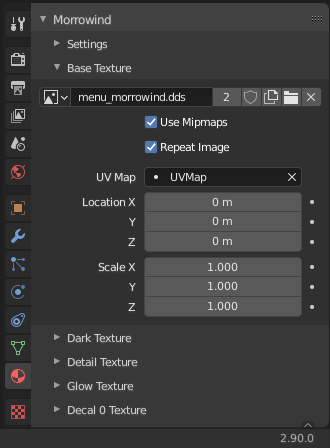
- Use Mipmaps
Determines whether mipmaps will be enabled for the image.
- Repeat Image
Determines whether the image will be repeated beyond the UV Map bounds.
- UV Map
The associated UV Map for this texture slot.
- Location / Scale
Animation transforms applied to the associated UV Map. Z-axis values are ignored.